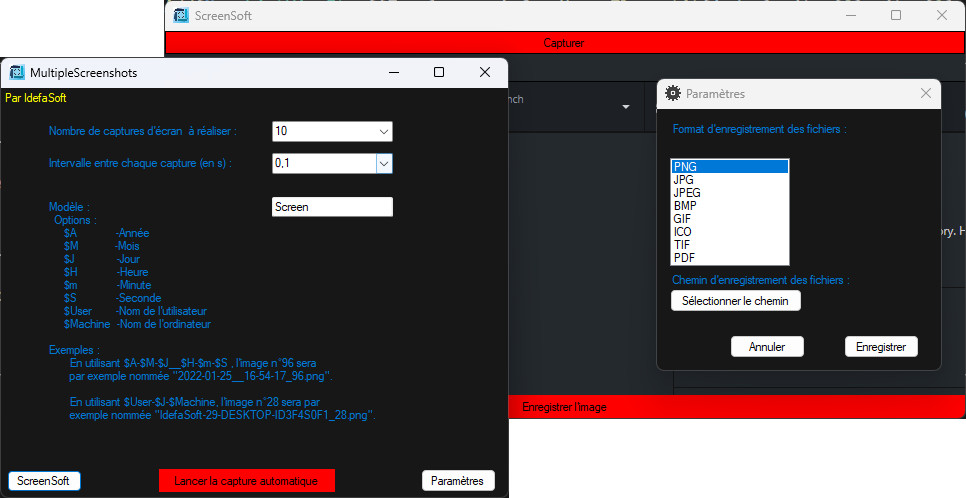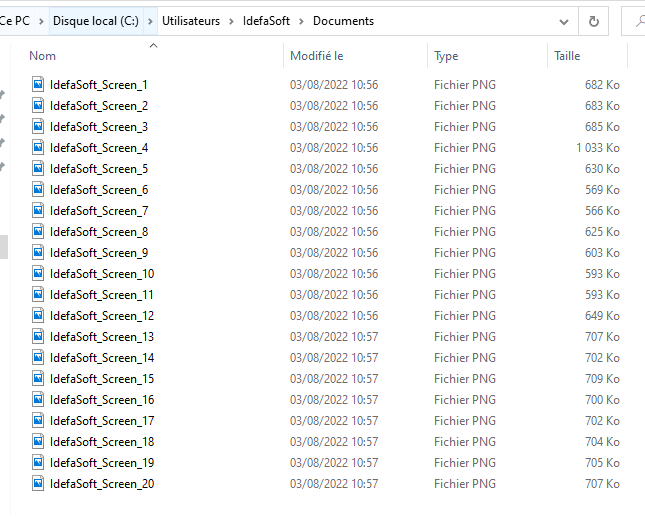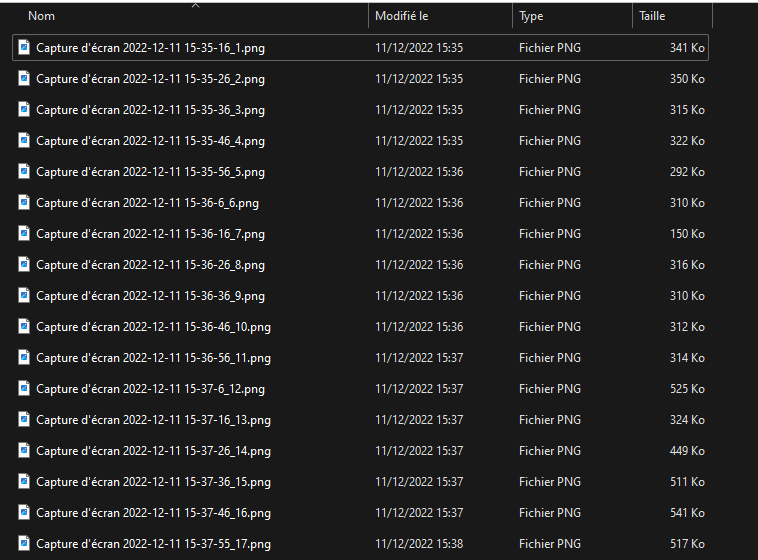MultipleScreenshots is a lightweight software tool that allows users to take a number of screenshots at regular intervals.
Here are its main features:
- It allows taking any number of screenshots (no limit) at the same time interval.
- It supports 8 output image formats.
- The interval between each screenshot is almost fully customizable.
- The user can select the output folder.
- ScreenSoft, a tool that enables users to take previewable and saveable screenshots, is included.
- The filename for saved files is fully customizable. In addition to the desired file name, the user can include variables like the year, day, time of the capture, machine name, or username.
Here is a list of all these variables:
- $A : the current year
- $M : the current month
- $J : the current day
- $H : the current hour
- $m : the current minute
- $S : the current second
- $User : the computer's username
- $Machine : the machine's name
Thus, if the user enters "$A-$M-$J_$H-$m-$s", image number 96 might, for example, be named "2022-01-25_16-54-17_96.png".